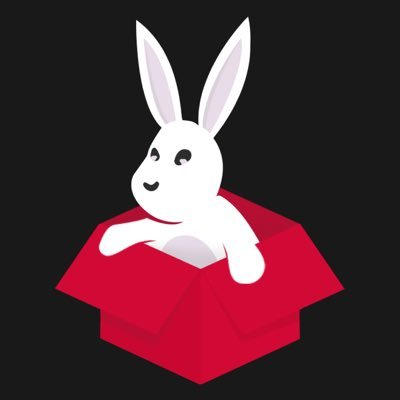
Download
TutuBox is a Third - party app store for ios. With thousands of tweaked apps, it has one of the most extensive application libraries for an alternative app store. And, it is the main benefit that it does not require you to jailbreak your iPhone. Without jailbreaking your iPhone or iPad, you may install jailbreak applications and modifications.

Download Apps for your iPhone/iPad from TutuBox.
Content Summary:
1 How to Download TutuBox
2 How to get tweaked apps from TuTuBox
3 How to Delete TutuBox from your device homescreen
How to Download TutuBox:
1. Tap any of the configuration profile download buttons above and then tap on Allow buttom.
2. Then, go to settings > Profile Downloaded and select TutuBox.
3. Tap on the Install button in the Install Profile screen, and enter your passcode.
4. Tap on Install button in the final installation screen to confirm the installation.
5. Then, TutuBox will appear on the home screen.
How to get tweaked apps from TuTuBox?
1. Launch Tutubox from your homepage.
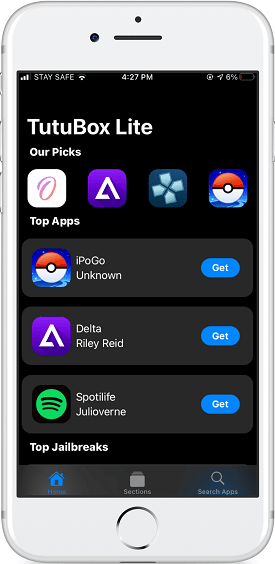
1. Tap on the Search button.
2. Enter 'twitter + +' in the search box.
3. Tap the app you want and then tap Install.
4. Then, the app appears on the home screen. When you click the app, you may see this pop-up window" Untrusted Enterprise Developer.
6. Go to【settings→ General→DeviceManagement】,find the enterprise developer certificate.
7. Trust the certificate and click on "Trust."
How to Delete TutuBox from your device homescreen:
1. Go to【settings→ General→DeviceManagement】,
2. Find the enterprise developer certificate of TutuBox, and then Delete Profile.
3. Now, TutuBox should be removed from your device homescreen.



